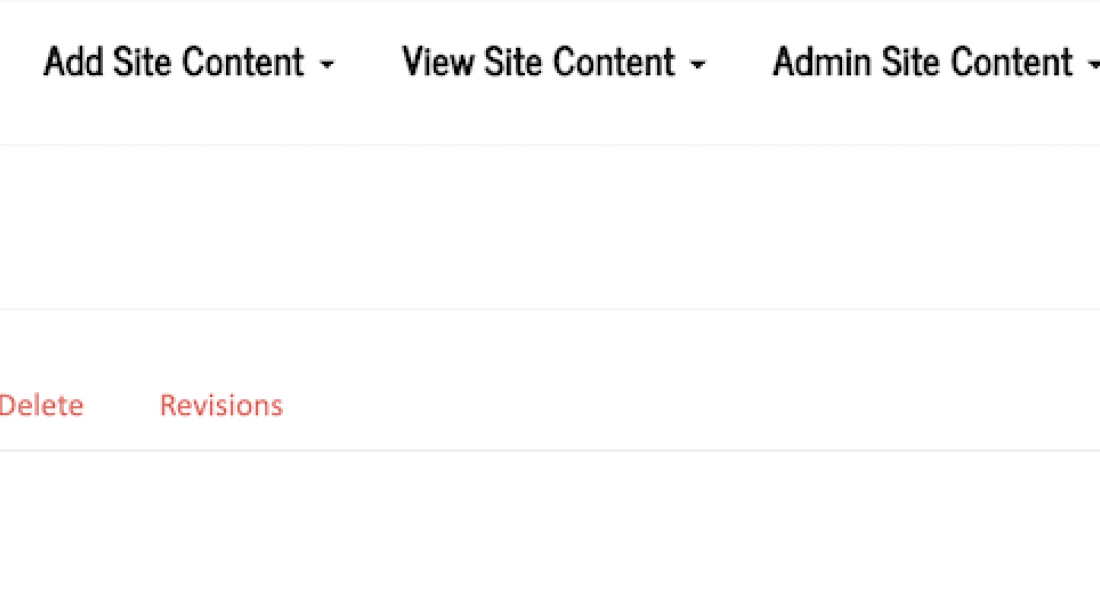"Background Docs" is the content type to support the vehicle you have uploaded into your garage. Adding photos and non-photo files to Background Docs allows you to document the history of the vehicle's background. The best way to think about it is this - This is your "Online Manila Folder", or the physical documents that exist in binders, folders, file cabinets, or boxes in your attic or basement.
Uploading your Background Docs into TCG allows you to safely house all of your documents in one convenient place, and also allows you the flexibility to share them privately with prospective buyers, and appraisal or insurance company, or as a reference if you ever need to dig out a specific piece of information associated with your vehicle.
Privacy and Flexibility in Sharing
By default, the Background Docs are only visible by you on the site. You can choose to share them at various levels of granularity, and you can refer to the "Access Control" settings that accompany each post:
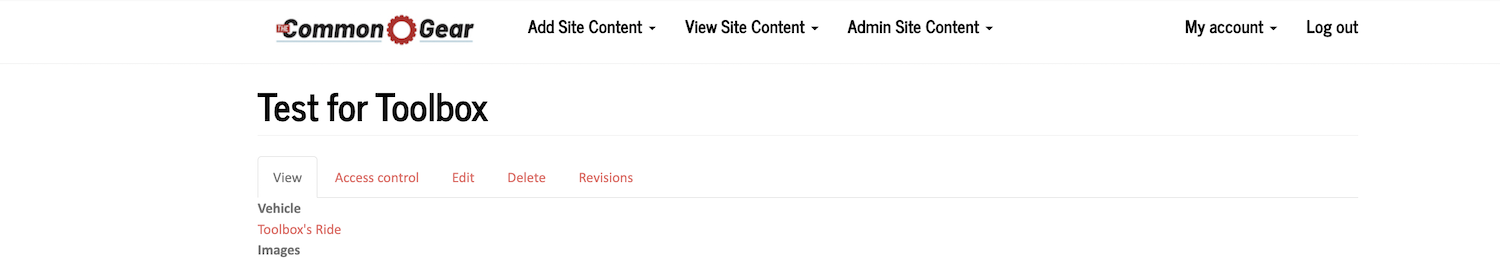
Please refer to the "Access Control" document to fully understand how this functionality works.
Records Stay with the Vehicle
Let's say you love your vehicle, but it's time to move it to the next caretaker. One of the awesome features of this site is that the records will stay with the vehicle - They are not dependent on the user. If you are moving the vehicle to a new owner, here's how simple it is to migrate the vehicle:
- Send a note to "admin@thecommongear.com", with a screenshot of the vehicle that you are selling.
- Let the new user know that they need to set up an account at The Common Gear.
- Include the new user's username in the note sent to Admin.
- That's it.
Once the vehicle is in the new owner's garage, they are free to upload their own Background Docs, as this is the starting point of their ownership journey.